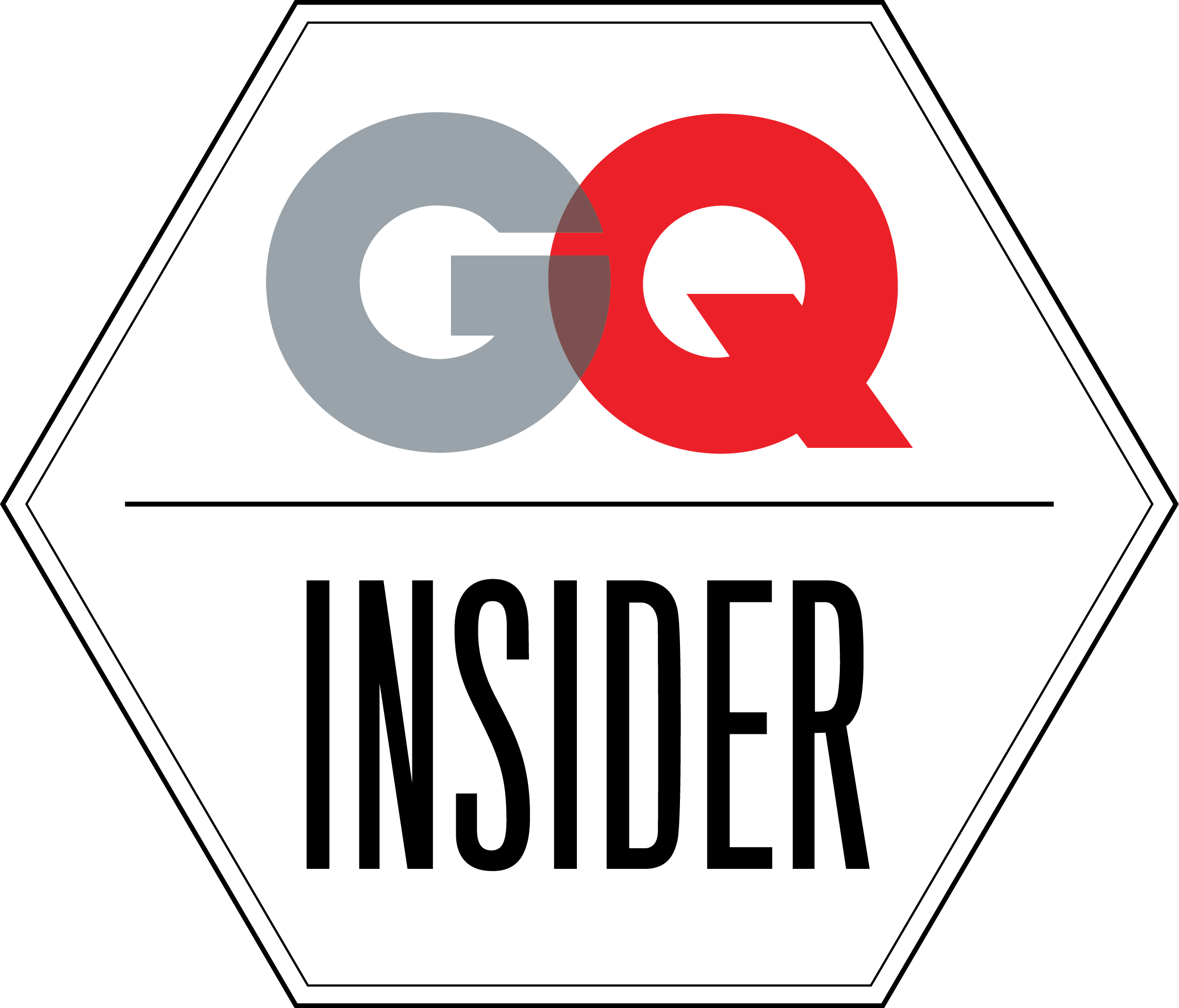HOW NOT TO GET HACKED ON INSTAGRAM
/This is my personal American horror story and I’m writing it in hopes to offer more help than Instagram did for me. I am in disbelief that Instagram would allow a hacker to cease control of someone’s account, a trademarked name no less, and claim it as their own. I am 100% locked out of my account which I had for eleven years.
My nightmare began with a simple DM request to “vote” for a friend in a contest. I’m not that gullible, unlike my younger self. The request seemed legit, especially because the content was curated, it was personalized. I replied, “Sure. Send link.” They did, I clicked and sent one last DM, ”Done.” This was on a Sunday and by 9AM Monday both my accounts were hacked. I was logged out of my personal IG and @Fashionado’s. The hacker not only hijacked my accounts, they hijacked my entire week and targeted my followers. Maybe this sounds dramatic or even silly to you, but I felt violated. I spent the entire week going back and forth with Instagram support or, support-less which is more fitting, trying to recover my accounts. You must understand this was a double-whammy for me with two accounts compromised.
So, the rollercoaster ride begins… Monday was all uphill trying to figure out Instagram’s Help Center - a series of useless articles that are great for identifying the problem but don’t really offer solutions. I finally thought to search for Youtube tutorials and found one that showed how to follow the steps on submitting a selfie video to Instagram to confirm your identity (and account). Okay, thought I was making progress. I started with Fashionado since it was the business and much larger account. Twice I was successful in recovering it and twice the hacker stole it back from me within minutes! Feeling angered and defeated, I let it go and shifted my focus to @E.VincentMartinez. I was successful in beating the hacker with this one!
I followed the Instagram prompts and recorded another selfie video. Submitted. This is the response and instructions they provide after they’ve confirmed your identity:
We successfully reviewed your information to confirm that it's you so you're now able to get back into your account. We recommend resetting your password in order to secure your account.
Follow these steps:
1. Select the Reset password link below
2. Enter your new password
3. Select the backup codes link instead of entering a 6-digit code
4. Enter this 8-digit security code to log back in: XXXXXXX
Reset password - The Reset password link expires 24 hours after the time this email was sent. If the link has expired, you’ll need to resubmit your selfie video. Thanks,The Instagram Team
If your identity is not confirmed the subject line of the email notification they send reads: Your Information Couldn't Be Confirmed. I received nine of those for fashionado’s account.
WHAT TO DO
Once identity is confirmed, reset your password and have regained access, these are the precautions you need to take to secure your account.
Change password
Change email address; use an alternate email address.
Add your phone number. (The hacker removed mine, making it impossible to receive phone codes.)
Make account private. This makes it more difficult for the hacker to access if the above steps are in place. You can later make it public if you wish.
Go to Settings > Security and enable Two-factor Authentication.
While in Two-factor Authentication, scroll down to Trusted Devices and make sure that yours is the ONLY one listed.
There was an unrecognized device from a from Santiago, Chile registered as a Trusted Device on my personal account and I believe that is how the hacker was able to regain control over and over again. These are very clever criminals. If you are hacked and Instagram allows you to get back into your account - act FAST! I can’t emphasize enough the significance of YOU being the only Trusted Device on your account. If you see another and in green it reads “active now,” delete them immediately! I found that out the hard way and ultimately lost my account.
I hope this information, my story, helps you not get hacked and helps you know what to do, if so. Set these preventative steps in action. From my personal experience, I can attest that Instagram is not there for you. I still can’t comprehend how Instagram could not confirm my identity, after repeated selfie-video attempts, when my photo is all over the account.
THE TAKEAWAY
DO NOT CLICK on any links you receive via DM. Even if they sound convincing. If you’re unsure that the DM request is real, text the person who sent it and ask. And if you don’t have their mobile because you know them well enough, then ignore the DM. Don’t risk your account because you want to be polite. The nightmare is real. Even though I retrieved my personal IG and started a new business account, I am suffering from a dose of post traumatic stress. I don’t trust Instagram to have my back and hackers outsmart them.
This is my new account if you wish to assist in the “rebuild.” @therealfashionado
Stay safe everyone!
FASHIONADO